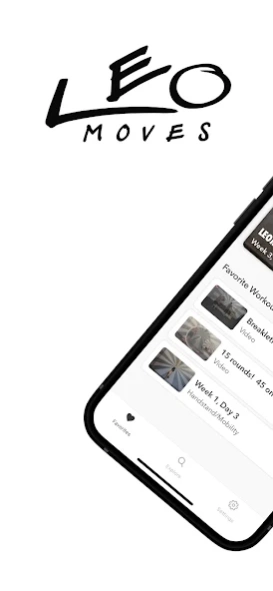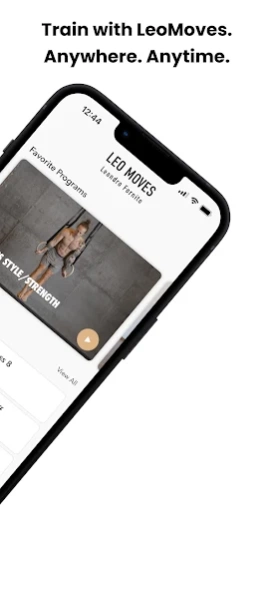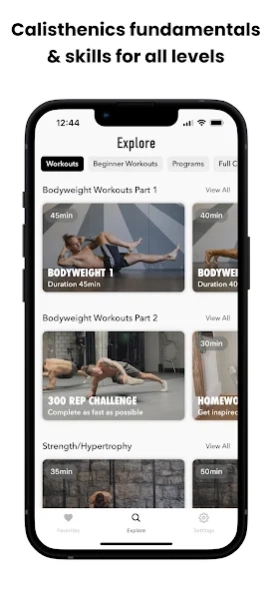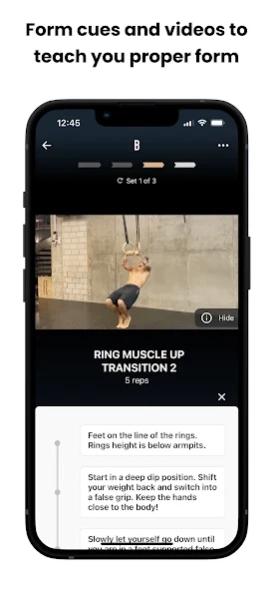LeoMoves 2.60.1
Continue to app
Free Version
Publisher Description
LeoMoves - Train with LeoMoves. Anywhere. Anytime.
Learn my unique style of training and unlock your full potential!
The LeoMoves App is your perfect personal trainer, available whenever and wherever you need it. Whether you’re a beginner or a pro, you have the flexibility to adjust repetitions, duration or modify exercises to create your ideal workout. With options for quick, time-efficient sessions or dedicated 45-minute workouts, the app seamlessly adapts to your schedule.
Explore a diverse array of workout options, whether you prefer structured 6- 8 week programs, quick bodyweight routines, or simply want to hit play and follow along – the possibilities are endless. The app offers a wide range of my expertise and style, covering bodyweight exercises, calisthenics, handstand training, mobility drills, locomotion routines, coordination elements, and more. In addition, the app provides educational videos and tutorials to guide you through exercises, helping you perfect your form and technique.
Elevate your fitness journey with the ultimate workout partner today!
About LeoMoves
LeoMoves is a free app for Android published in the Health & Nutrition list of apps, part of Home & Hobby.
The company that develops LeoMoves is trybe, Inc. The latest version released by its developer is 2.60.1.
To install LeoMoves on your Android device, just click the green Continue To App button above to start the installation process. The app is listed on our website since 2024-04-05 and was downloaded 0 times. We have already checked if the download link is safe, however for your own protection we recommend that you scan the downloaded app with your antivirus. Your antivirus may detect the LeoMoves as malware as malware if the download link to bdo.trybe.leomoves is broken.
How to install LeoMoves on your Android device:
- Click on the Continue To App button on our website. This will redirect you to Google Play.
- Once the LeoMoves is shown in the Google Play listing of your Android device, you can start its download and installation. Tap on the Install button located below the search bar and to the right of the app icon.
- A pop-up window with the permissions required by LeoMoves will be shown. Click on Accept to continue the process.
- LeoMoves will be downloaded onto your device, displaying a progress. Once the download completes, the installation will start and you'll get a notification after the installation is finished.